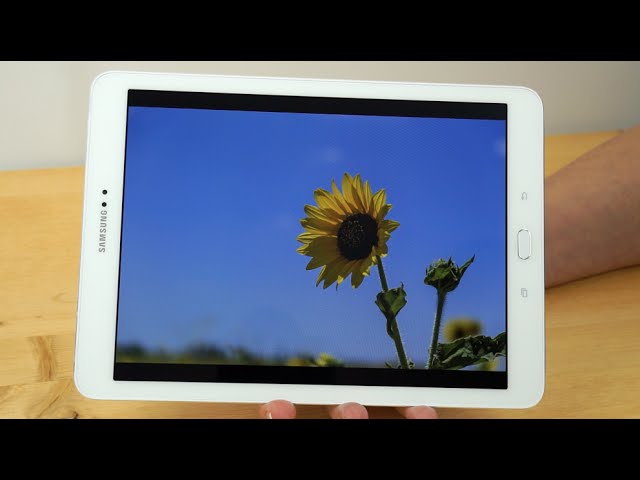revisión HP Elite X2 1012 G1 - Revisión
38 comentarios
- @iamsamuelliberty5185
- 24 noviembre 2024 en 08:32
My keyboard is bad and I also need a pen too. How do I go about it please?
- @AskDaveTaylor
- 24 noviembre 2024 en 01:59
Please check with HP to find out what tablet stylus devices would be compatible with the Elite X2, then look for a third-party one that indicates it's compatible with that model (if you want to save $$ over the HP product)
- @vitacell1
- 8 febrero 2024 en 07:09
But damn it, no reviewer say, how it works if you flip it 360º with the attached keyboard, I don't know how useable is.
- @AskDaveTaylor
- 8 febrero 2024 en 09:06
If I flip it 360º doesn't it end up where it started? What info do you seek? 🙂
- @vitacell1
- 18 abril 2024 en 01:46
@AskDaveTaylor Hi, I mean, with keyboard attached, what happens if you rotate the keyboard from the screen to the backside of the tablet. Like any 2in1 chromebook with 360º rotating screen, like HP Chromebook x360 11 G2 (for example). Will keyboard deactivate or will the keyboard stick to backside with some magnets? It's not so practical device if you have to detach the keyboard everytime you want to use it as tablet.
- @farisali7496
- 21 agosto 2023 en 10:14
Tanx for the video, I have a problem with this device that output sound is very low, any ideas?
- @AskDaveTaylor
- 22 agosto 2023 en 12:46
Windows has more than one volume adjustment. Check in Settings and also check the pop-up volume on the Taskbar. Try different audio programs too - does YouTube Audio / Spotify / Pandora / a local streaming radio station work better? You could also check in with HP customer service too.
- @jomilojuagbetuyi2408
- 24 julio 2023 en 03:37
Greatttttt video, do you have any idea how much it costs now?
- @AskDaveTaylor
- 24 julio 2023 en 07:19
Honestly, companies like HP cycle through designs so fast that I'm pretty sure it's no longer a current model and can probably be found as a refurb for a great price. Google is your friend 🙂
- @jomilojuagbetuyi2408
- 22 julio 2023 en 07:04
where do i insert my sim card i.e my phone number sim card for calls
- @AskDaveTaylor
- 23 julio 2023 en 12:01
Check the documentation - or find the manual online - for specifics of how to insert a SIM card.
- @AskDaveTaylor
- 20 febrero 2023 en 09:26
It does not have a cellular connection option but in terms of using it for Zoom, Skype, or a VOIP service, yes, it should work fine.
- @haraldschurr1035
- 3 octubre 2020 en 03:37
main issue with this laptop/tablet is that the batteries swell if deeply discharged what happens very easily and very often. And then screen and metal case get ripped apart by strong forces while the ABS frame around the screen gets torn off the screen (at some spots - particularly at the bottom screws under the stand) to which it is only connected by a double sided VHB (very high bond) adhesive tape from 3M. As the ABS frame is torn off the screen the frame mostly gets ripped and broken. The only choice you have to repair this damage is to separate/remove the whole ABS frame from the screen by a guitar plectrum, remove all the remaining tape around the frame and the screen. Then "weld" the broken frame with a woodburning "soldering" iron and reinsert and re-melt-in the torn out brass thread-inserts into the frame - then retape (it is crucial to use one for low surface energy and with a thickness of 0.6mm) and reassemble the whole assembly which in total is a real real pain in the ass - not to speak of the pain to get the right tape. When you're done with that then you're done for the day. I know what I'm talking about as I just completed my 6th repair.
If some of the dark masking on the glas of the screen has been ripped of during the de-peeling of the tape from the screen and the sun shines right through where it shouldn't you can repair this with number 7 (glossy black) acrylic paint from Revell called "EMAIL COLOR" - don't take the matt one but the glossy!!!! Because only the glossy one dries to genuine black color but the matt one only to a darkish grey.
I operate the repaired ones without batteries (and without the bottom screws) to avoid the above described failure. As the X2 has no BIOS battery I always have to boot twice therefore.
Nonetheless I love this HP model - especially after having repaired it like described.
- @haraldschurr1035
- 3 octubre 2020 en 03:44
@AskDaveTaylor I am only getting the failed ones - so I repair them rather than dump them. Some, but few of the failed ones I get have a broken screen from glass bottles fallen on them or from stepping onto them with high heels or so or a failed internal power board with no battery charging anymore - but the most are broken because of the swollen battery.
- @AskDaveTaylor
- 3 octubre 2020 en 08:22
Interesting data. But it's hard to conclude that it's common or not because you don't now how many dozens, hundreds or thousands of units are in the "community" from which your failed units appear. Know what I mean? Still, I wonder if HP just needs a lower wattage charger with those batteries?
- @haraldschurr1035
- 3 octubre 2020 en 09:09
@AskDaveTaylor I have yet another 4 in my repair pipeline. Now that the 3 years' warranty has expired I get all the damaged ones of our company without exception - and yes, more than about 80% are damaged due to inflated batteries. So I think it's legit to conclude that mostly the batteries are the culprit.
- @MastAlade
- 14 diciembre 2019 en 08:43
Just picked up an x2 G3 version i7 8gen 4 core... The thing is a beast and I love it... Keyboard is great except I was expecting it to be a Bluetooth keyboard that I can use to work with the screen independently... The fact that it is not is a showstopper for me.... I am almost in tears.... When Editing... I want to use the screen and the keyboard independently... HP how can you miss out on that? This thing with a Bluetooth keyboard, 1 normal USB slot and a card slot - I don't think anyone will buy Microsoft after that.... It is a special piece of kit...
- @terryd8692
- 2 enero 2018 en 09:06
I just have to point out that the pen has a button on the top and also two on the side. The two on the side are used for delete and select, like the Surface Pro 3. on the Surface Pro 4, the delete/erase was moved back to the top of the stylus to replicate 'rubbing out' with a pencil eraser. Although this makes sense, it's actually far quicker and easier to use the button on the side and you dont have to turn your stylus upside down every time you make a mistake. Sometimes you just have to let these old ways of diong things go even if you have to get used to something new.
- @terryd8692
- 2 enero 2018 en 08:43
Picked up a second hand one of these off eBay for about a third of the retail price. Thats a third of, not a third off. I tried one out at work for a couple of months and really liked it. I previously had a Surface Pro 4 but sold it after using the HP. The pen on the SP4 was really bad and made my notes look really scruffy.
The speakers are pretty poor but for watching youtube videos its fine. You can easily hook up an external bluetooth speaker if you like. The screen isnt super high res like the SP4 but the lower resolution actually makes life easier because some of my apps have icons that dont scale. On the SP4 these icons were about 3mm x 3mm which was completely impractical.
It would be pretty good if there were a few more ports to play with but its great that it has a fully functional USB-C Thunderbolt port. When connected to the Elitedock you have one connection that supplies power, gives you a load of USB-A and USB-C ports as well as HDMI and Displayport.
I've also got 2 years left on the warranty, hopefully I won't have to use it.
- @abdennourtebbouche947
- 21 noviembre 2022 en 12:45
Quel est le meilleur, hp ou pr4, votre avis compte pour nous
- @hptestuser2392
- 20 julio 2017 en 01:43
Hi Dave, thanks for this video.
BTW, just saw the fup model and it is BREATHTAKING - INCREDIBLE pce of work!!!
You´ll will luv it! ;-)
- @barucangmail
- 16 julio 2017 en 01:41
i dont know about your x2 but mine has problem with pen, touch screen and speaker. the speaker has very tiny sound. sometimes the touch screen on some areas of the screen are unresponsive. pen simply stops working after 5-6 of minutes of use then starts working again and i am now on my 2nd pen direct from HP, still has same issue
do you have these same issues?
- @jerryeusebio3898
- 22 agosto 2016 en 01:41
my HP lap top is good before,,but after 8 months using the cooling system does not working any more..and HP never honor the one year warranty ..
- @Hammer2k11
- 7 junio 2016 en 03:14
Just an update:
Got mine back yesterday with a long repair list.
They switched out mainboard components, reinstalled the OS (maybe also changed the ssd, but this can be read both ways in the repair log). That the keyboard no longer responded was also due to the mainboard defects.They also switched various smaller plastic parts (probably the defective power button), now it works as it should, no more multiple presses necessary.
Maybe I only imagine that, but the speakers also sound better than before.
Le'ts hope that from now on it's really as rugged as their marketing buzz says.
- @Hammer2k11
- 19 mayo 2016 en 05:38
Had to RMA mine after only 11 weeks - the power button was wonky from
the beginning, often requiring more than one press for the 1012 to turn
on. Last week the keyboard died (touchpad still worked) together with a
fatal Bios error (DXE Update on every reboot). Factory reset gave me a
red screen after a "Biosrecutil stopped working" crash during the
process and after that the device hard-locked. After turning it off it
could no longer be turned on.
- @Hammer2k11
- 19 mayo 2016 en 05:55
+Dave Taylor It's still at HP. I only sent it in last week, HP business support said that I will take at least until the 30th of May til I hear from them :(